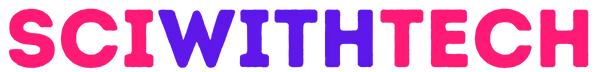Python Basics and Installation Guide: A Comprehensive Introduction for Beginners

Python, a multiskilled programming language, has gained immense popularity worldwide owing to its versatility in a wide range of applications, from data analysis to web development. In this article, we'll delve into the basics of Python and guide you through the installation process on your computer.
To begin, let's start with the basics of Python.
What is Python, exactly?
Python is a high-level programming language that was first introduced in 1991 by Guido van Rossum. As a general-purpose language, it has a wide range of applications. Python is particularly renowned for its simplicity and readability, making it an ideal language for beginners to learn.
So why should you learn Python?
There are several reasons, including the fact that it's in high demand in today's job market. Numerous companies are actively seeking professionals with Python skills, and the job opportunities are plentiful. Furthermore, Python is an ideal language for data analysis, a field that is increasingly important across various industries. Additionally, Python is commonly used in web development, scientific computing, and artificial intelligence.
Now that we've covered the basics of Python, let's discuss
How to install and set it up on your computer?
The first step is to download Python. You can do this by going to the official Python website.

Then click on the "Downloads" tab.
From there, you can select the version of Python that you want to download. It's important to note that Python 2 and Python 3 are not compatible, so make sure to choose the version that's right for you.

when you downloaded Python, you need to install it on your computer. The installation process will depend on your operating system.
If you use Windows, you can simply run the installer that you downloaded.
If you use Mac or Linux, you may need to use the command line to install Python.
After installing Python, you can start using it. You can run Python on the command line, or you can use an integrated development environment (IDE).
An IDE is a software application that provides a comprehensive environment for programming.
There are many different IDEs available for Python, Some are
- PyCharm
- IDLE
- Spyder.
Whether you're interested in data analysis, web development, or artificial intelligence, learning Python is a great way to get started. And with the easy installation and setup process, there's no reason not to give it a try.
Variables and Data Types
Variables are used to store values in memory, which can then be manipulated and used in your code. In Python, variables are created by assigning a value to a name using the "=" operator.
For example, you can create a variable called "x" and assign it the value 5 as follows:
x = 5Python supports several basic data types, including strings, numbers, and booleans. Strings are sequences of characters and are created by enclosing text in quotes (either single or double). Numbers can be integers (whole numbers) or floats (numbers with decimal points). Booleans are either True or False.
string_variable = "Hello, World!"
integer_variable = 42
float_variable = 3.14
boolean_variable = TrueType conversion and type casting
You can convert data from one type to another in Python using type conversion functions. For example, you can convert a string to an integer using the "int()" function:
string_variable = "42"
integer_variable = int(string_variable)
Operators and Expressions
Operators are used to perform operations on values and variables in Python. Python supports several types of operators, including arithmetic, comparison, logical, bitwise, and assignment operators.
Arithmetic operators
Arithmetic operators are used to perform mathematical operations on numbers. Python supports all the basic arithmetic operators, including addition, subtraction, multiplication, division, and modulus.
x = 10
y = 3
sum = x + y
difference = x - y
product = x * y
quotient = x / y
remainder = x % y
print("Sum:", sum)
print("Difference:", difference)
print("Product:", product)
print("Quotient:", quotient)
print("Remainder:", remainder)
Comparison operators
Comparison operators are used to compare values in Python. They return a Boolean value of True or False depending on whether the comparison is true or not. Python supports several comparison operators, including equal to, not equal to, greater than, less than, greater than or equal to, and less than or equal to.
x = 5
y = 10
print("x == y:", x == y)
print("x != y:", x != y)
print("x > y:", x > y)
print("x < y:", x < y)
print("x >= y:", x >= y)
print("x <= y:", x <= y)
Logical operators
Logical operators are used to combine Boolean values in Python. There are three logical operators in Python:
- and - operator returns True if both operands are True
- or - operator returns True if either operand is True
- not - operator returns the opposite of the operand
The "and" operator returns True if both operands are True. The "or" operator returns True if either operand is True. The "not" operator returns the opposite of the operand.
x = 5
y = 10
print("x < 10 and y > 5:", x < 10 and y > 5)
print("x < 10 or y < 5:", x < 10 or y < 5)
print("not(x < 10 and y > 5):", not(x < 10 and y > 5))
Bitwise operators
Bitwise operators are used to perform operations on the binary representation of numbers in Python. There are six bitwise operators
- Bitwise AND (&)
- Bitwise OR (|)
- Bitwise XOR (^)
- Bitwise NOT (~)
- Left Shift (<<)
- Right Shift (>>)
These operators can be used to manipulate the individual bits of a number. For example, consider the following code snippet:
a = 60 # binary: 0011 1100
b = 13 # binary: 0000 1101
# bitwise AND
c = a & b # binary: 0000 1100
print(c)
# bitwise OR
c = a | b # binary: 0011 1101
print(c)
# bitwise XOR
c = a ^ b # binary: 0011 0001
print(c)
# bitwise NOT
c = ~a # binary: 1100 0011
print(c)
# left shift
c = a << 2 # binary: 1111 0000
print(c)
# right shift
c = a >> 2 # binary: 0000 1111
print(c)
In the above code, we have defined two variables a and b with integer values. We then perform different bitwise operations on these variables and print out the results.
As you can see, the bitwise AND operation returns the binary value of 0000 1100, which is equal to the decimal value of 12. Similarly, the bitwise OR operation returns the binary value of 0011 1101, which is equal to the decimal value of 61. The bitwise XOR operation returns the binary value of 0011 0001, which is equal to the decimal value of 49.
The bitwise NOT operation is a unary operator that flips all the bits of a number. In our example, it returns the binary value of 1100 0011, which is equal to the decimal value of -61. This is because in Python, negative numbers are represented using two's complement notation.
The left shift operator (<<) shifts the bits of a number to the left by a specified number of positions. In our example, we shift the bits of a to the left by 2 positions, which results in the binary value of 1111 0000, which is equal to the decimal value of 240.
The right shift operator (>>) shifts the bits of a number to the right by a specified number of positions. In our example, we shift the bits of a to the right by 2 positions, which results in the binary value of 0000 1111, which is equal to the decimal value of 15.
Understanding how to use bitwise operators can be useful in certain scenarios, such as when working with low-level hardware or optimizing certain algorithms
Control Flow
Conditional statements: if, elif, and else
Conditional statements are used in Python to execute a certain block of code based on a certain condition. The most basic conditional statement is the "if" statement, which checks if a certain condition is true or false and then executes a block of code based on the result. In addition to "if", Python also has "elif" and "else" statements that can be used to specify additional conditions to check.
Here's an example of using an "if" statement:
x = 5
if x > 0:
print("x is positive")
This code will print "x is positive" because the condition "x > 0" is true.
Loops: for and while
Loops are used in Python to execute a block of code repeatedly. Python has two main types of loops: "for" loops and "while" loops.
A "for" loop is used to iterate over a sequence of values, such as a list or a string. Here's an example:
fruits = ["apple", "banana", "cherry"]
for fruit in fruits:
print(fruit)
This code will print each element in the "fruits" list.
A "while" loop is used to execute a block of code repeatedly as long as a certain condition is true. Here's an example:
i = 0
while i < 5:
print(i)
i += 1
This code will print the numbers 0 through 4.
Controlling loops with break and continue
Sometimes you may want to exit a loop early or skip certain iterations of a loop. In Python, you can use the "break" and "continue" statements to achieve this.
The "break" statement is used to exit a loop early. Here's an example:
fruits = ["apple", "banana", "cherry"]
for fruit in fruits:
if fruit == "banana":
break
print(fruit)
This code will print "apple" and then exit the loop when it encounters the "banana" element.
The "continue" statement is used to skip a certain iteration of a loop.
Here's an example:
fruits = ["apple", "banana", "cherry"]
for fruit in fruits:
if fruit == "banana":
continue
print(fruit)
This code will print "apple" and "cherry" but skip the "banana" element.
Nested loops and conditional statements
Loops and conditional statements can be nested inside each other in Python. This can be useful for iterating over more complex data structures or implementing more complex logic.
Here's an example of a nested loop and conditional statement:
for i in range(1, 4):
for j in range(1, 4):
if i == j:
print(i, j, "match")
else:
print(i, j, "no match")
This code will iterate over the numbers 1 through 3 and print whether each pair of numbers matches or not.
To learn farther function and everything read part 2 of this article.